/tmp 占用最多,达到8G。最开始就移动到另外一个硬盘比较好。
vi /etc/cron.daily/tmpwatch
将自动清理时间改短到2天。
mysql 日志文件很大,删除并禁止:
ls /usr/local/mysql/var -lh
如何删除mysql-bin.0000X 日志文件呢?
- [root@jiucool var]# /usr/local/mysql/bin/mysql -u root -p
- Enter password: (输入密码)
- Welcome to the MySQL monitor. Commands end with ; or /g.
- Your MySQL connection id is 264001
- Server version: 5.1.35-log Source distribution
- Type ‘help;’ or ‘/h’ for help. Type ‘/c’ to clear the current input statement.
- mysql> reset master; (清除日志文件)
- Query OK, 0 rows affected (8.51 sec)
- mysql>
复制代码
其实关键的命令就是reset master;这个命令会清空mysql-bin文件。
另外如果你的mysql服务器不需要做主从复制的话,建议通过修改my.cnf文件,来设置不生成这些文件,只要删除或者注释my.cnf中的下面一行就可以了。
log-bin=mysql-bin
-------------------------
把新硬盘xvdb1挂到tmp:
mkfs -t ext4 /dev/xvdb1
mkdir /gfdisk1
mount /dev/xvdb1 /gfdisk1
mkdir /gfdisk1/systmp
chmod 1777 /gfdisk1/systmp
cp -r /tmp/* /gfdisk1/systmp/; mount --bind /gfdisk1/systmp /tmp;/root/lnmp restart
vi /etc/fstab
/dev/xvdb1 /gfdisk1 ext4 defaults 0 0
vi /etc/rc.local
mount --bind /gfdisk1/systmp /tmp
------------定位方法:
df -hl
du -h --max-depth=1 /home/wwwroot
登陆mysql后
show processlist;
check if any mysql instance is running
ps -ef | grep mysql
if yes, you should stop it, or kill the process
kill -9 PID
1.进入Mysql数据库查看max_connection_errors: show variables like ‘%max_connection_errors%’;
2.修改max_connection_errors的数量为1000: set global max_connect_errors = 1000;
---------------------
找到max_connections一行,修改为(如果没有,则自己添加),
query_cache_size=128M
query_cache_type=1
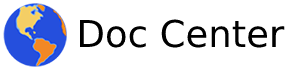

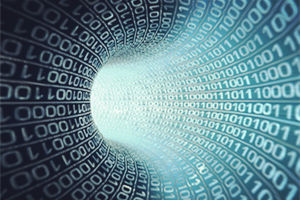



评论已关闭!